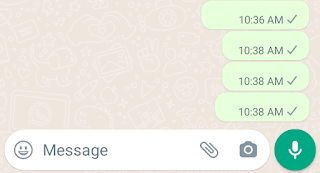WhatsApp is a social media platform owned by Meta. It is one of prominent social networks in the globe. With WhatsApp we can communicate with others by charting, video calling and sometimes sharing statuses with other contacts.
Did you ever think that sending an empty text on WhatsApp is possible?
Normally, when you start a conversation on WhatsApp, it doesn't allow you to send a message until you type at least one character in a text box.
This post will show you a trick to send an empty text on WhatsApp.
How to send empty text on WhatsApp?
1. Copy a blank space within/between these blankets below
( )
Just a blank space only, don't copy with brackets.
2. Launch WhatsApp and open a chat with a person or a group you what to send a message.
3. Long-press the message box and click paste.
4. Click a send button.
Takeaway
This trick functions on WhatsApp status too in case you would like to send an empty status on WhatsApp.
FAQs
Yes, It is possible to send a blank message on WhatsApp, all you need to do is to copy the black space within blankets above and paste it in your chart box then send.
2. What does it mean when someone sends you a blank message on WhatsApp?
If some one send you an empty text, he either send it by mistake or is trying.
3. How do you send empty messages?
To send an empty text, copy the blank space above and paste it in your chart box then send.