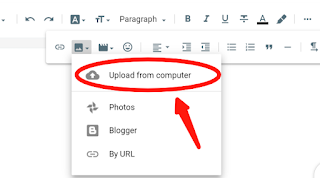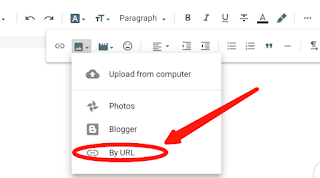This post is going to show how to add images in a blogger post.
Uploading a photo from your device
1. Click a pen icon at the top left corner of the panel.
2. Select "Compose view".
3. Click the three dots from the panel.
4. Click the image icon.
5. Select "Upload from computer".
6. Click "Choose files" and pick a photo you want to upload.
7. Click "Select".
Uploading photos from Google photos
1. Select " Photos".
2. Pick a photo you want to upload.
3. Click "Select".
Uploading a photo from Blogger
1. Select "Blogger".
2. Pick a photo you want to upload.
3. Click "Select".
Uploading a photo from URL
1. Select by "URL".
2. Paste the image URL in the box and wait until a photo is loaded.
3. Click "Select".
You may also read: